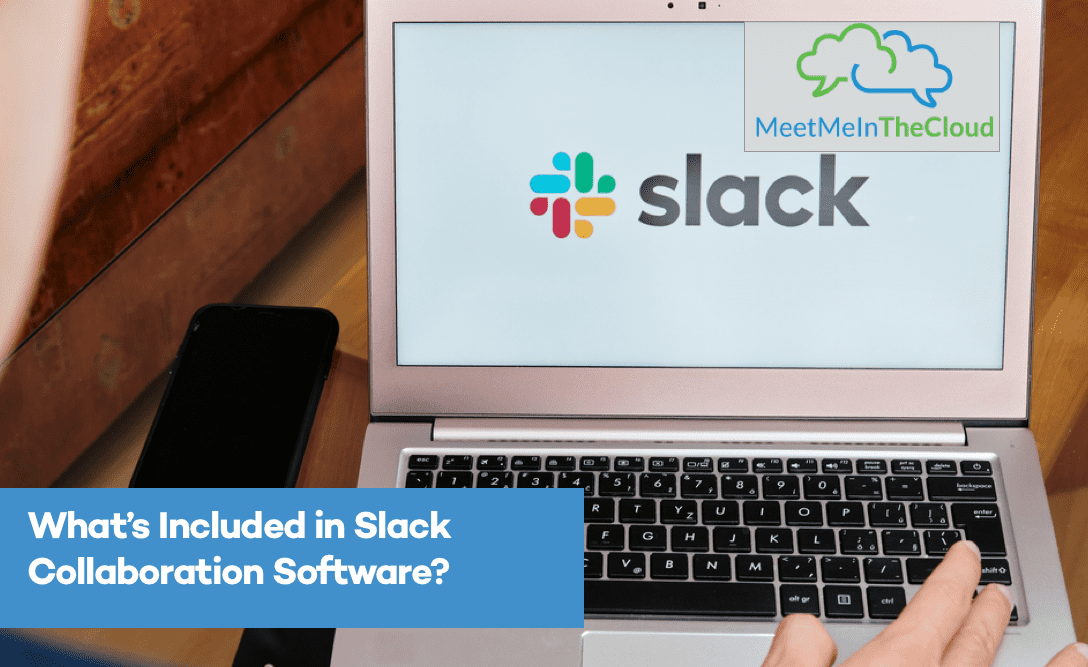While Slack is often thought of as a business messaging tool, the platform is capable of much more. Slack can share files, host meetings, and streamline communications with third parties. In addition, Slack collaboration software includes advanced security features and more than 2,400 app integrations.
Let’s discuss some lesser-known Slack features, including which plan you need to purchase to gain access.
10 Underappreciated Slack Collaboration Software Features
Some of the most exciting – but underappreciated – features included in Slack collaboration software are:
1. Guest Accounts
All premium Slack plans come with the guest account feature, which allows organizations to bring outside users like vendors, contractors, and freelancers into their Slack workspace. This makes communicating and sharing files with your vital third-party collaborators easier.
2. Multi-Organization Collaboration
A premium Slack plan also unlocks the Slack Connect feature. Slack Connect allows multiple organizations to communicate with each other from within their own workspaces. This feature streamlines and centralizes inter-organizational communication, reducing the risks of miscommunication and ensuring everyone stays in the loop.
3. Custom User Groups
With a premium plan, organizations can create customized user groups for more targeted internal communications. For example, managers can use custom user groups to send important announcements to relevant team members who may not otherwise be in the same chat channel.
4. Conversation Archive Search
One of the great things about communicating through a platform like Slack is that there’s a record of what was said, helping to ensure transparency and reduce misunderstandings. With a free plan, you can search the 10,000 most recent messages (or up to 90 days in the past, whichever comes first). Premium plans give you the ability to archive and search an unlimited number of messages.
5. File Storage
Team members can store and share important files in a Slack workspace to enable easier collaboration. The free Slack plan includes 5 GB of file storage space for the entire workspace. Premium Slack plans allot a larger amount of storage space per user: 10 GB per user for Pro plans, 20 GB per user for Business+ plans, and 1 TB per user for Enterprise Grid plans.
6. Voice & Video Calls
In addition to text-based messaging, Slack collaboration software includes voice and video calling to facilitate more personal communication. Free Slack plans only allow 1-on-1 calls, while all premium plans allow up to 15 people per call.
7. Screen Sharing
The screen sharing feature allows team members to present slideshows, applications, files, and more from their devices during voice and video calls. This feature is available to all premium Slack users.
8. Audio & Video Clips
Slack collaboration software allows premium users to record and share audio, video, and even live screen captures. This makes it easier for team members to virtually communicate complicated ideas while allowing recipients to view and respond when it’s convenient.
9. Advanced Security
Slack provides a secure platform to communicate and collaborate with internal teams, guest users, and other organizations. In addition, premium plans offer enterprise-grade security features like:
- Google OAuth: Access Slack through your Google Workspace account
- Single Sign-on (SSO): Use your preferred identity provider to login to your Slack workspace
- Two-Factor Authentication (2FA): Protect Slack accounts from being compromised by requiring a second form of authentication to login
- Real-time Active Directory (AD) Sync: Use OneLogin, Okta, or Ping Identity to sync Slack with your organization’s AD
10. App Integrations
Slack provides a robust catalog of app integrations so you can expand your workspace with even more features and functionality. The Slack App Directory includes over 2,400 integrations with applications for customer support, HR management, payroll, and more. Free Slack plans allow up to 10 integrations, while all the premium plans support unlimited integrations.
| Guest Accounts | Premium plans only |
|---|---|
| Inter-Organization Collaboration | Premium plans only |
| Custom User Groups | Premium plans only |
| Conversation Archive Search | Free Plan: Last 10,000 messages or 90 days Premium Plans: Unlimited |
| File Storage | Free Plan: 5 GB total Pro Plan: 10 GB per user Business+ Plan: 20 GB per user Enterprise Grid Plan: 1 TB per user |
| Voice & Video Calls | Free Plan: 1-on-1 calls only Premium Plans: Up to 15 participants |
| Screen Sharing | Premium plans only |
| Audio & Video Clips | Premium plans only |
| Advanced Security | Premium plans only |
| App Integrations | Free Plan: Up to 10 apps Premium Plans: Unlimited |
Slack is a secure, convenient, and affordable collaboration platform that’s relatively easy to use and manage. However, adopting any new enterprise software can be a tricky and time-consuming process. The technology adoption experts at Meet Me In The Cloud can help your organization with implementation, migration, and training so you can take advantage of the benefits of Slack collaboration software with minimal hassle.
Meet Me In The Cloud can turn your digital collaboration tools into productivity engines. At any point in your collaboration journey, we partner with you to fully adopt your preferred technology tools. To get started, contact our experts today. 1-866-221-3221