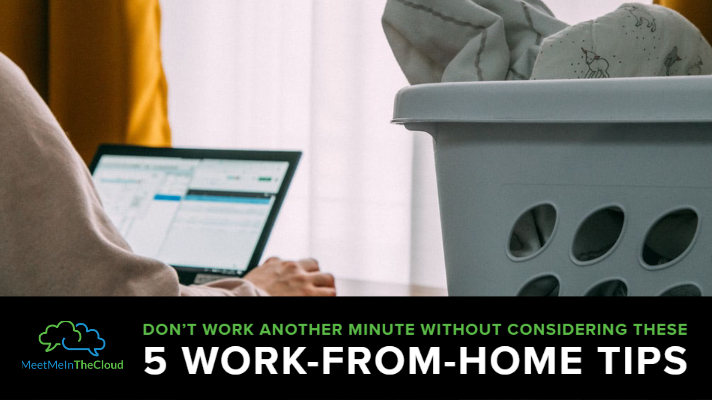A Necessity for Productivity
In the first blog in our “Flatten The Curve” series, we told you about our 8 Tips for Working From Home, and right now I’d like to point out your attention to tip #7: Prep Your Workspace. It probably doesn’t seem like that big of a deal.
You’re thinking, “Okay, I need a computer, a chair, a decent background for video calls, and my phone. Done!”
There really is more to it than that. According to Libby Sander at the Harvard Business Review, a study found that “when participants cleared clutter from their work environment, they were better able to focus and process information, and their productivity increased”.
Clearing and preparing your work-from-home workspace is necessary for your productivity.
Here are some specific things to pay attention to when you are getting your work-from-home workspace ready for the day.
1. Prep Your Workspace
Just like we mentioned in our previous blog, take a few moments to clean up the area of any extra stuff from the day before, make sure you have the tools you need to get your work done (phone, chargers, pen, paper, etc.), and check to make sure your internet is working.
2. Arrange Non-Desk Workspace Areas
There are a lot of people who are working from kitchen tables and dining tables. These are great spaces to work on because they offer you a lot of space to spread out, but the downside is that you are having to share the area with mealtimes. Take a moment before your day starts and move the napkin holder and the placemats. That jelly jar is just going to end up getting your documents sticky, so set it aside as well.
3. Give Surrounding Areas A Quick Pick-Up
If you are working in your kitchen area or your bedroom, take a few moments to clean up the areas around your workspace. Sander also pointed out in her article that “cluttered spaces can have negative effects on our stress and anxiety levels, as well as our ability to focus”.
When you glance up from your computer to have a moment of creative thought, if you see a heap of dirty laundry on the floor or a pile of unwashed dishes, that creativity is going to fly away as you focus on all the at-home chores you still need to do.
4. Check Your Video Conferencing View
Pull up the webcam on your computer and make sure that the view others will see is professional and clear. No one wants to discuss a pressing issue with the sight of an unmade bed behind you! If your video conferencing tool has a feature which allows for alternate background images, then try that.
5. Keep Your Network Clean
Remember, you are now on your home network – it is not nearly as secure as the network you are on at work. Think about what you are sending out and make sure you are not clicking on something that could create problems (viruses, trojan horses, etc.). Take some time to make sure your computer is set up with security protocols.
Please feel free to reach out to us and we can help you and your team find a perfect balance between traditional and work from home experiences!